Whenever you plan a trip, you need to have a proper booking done of all the aspects that are involved in traveling like flight tickets, hotel rooms, cars, sight-seeing, etc. You need to have a proper plan as to how the booking process will be carried out. Here, we will see the various aspects that are involved in the booking process.
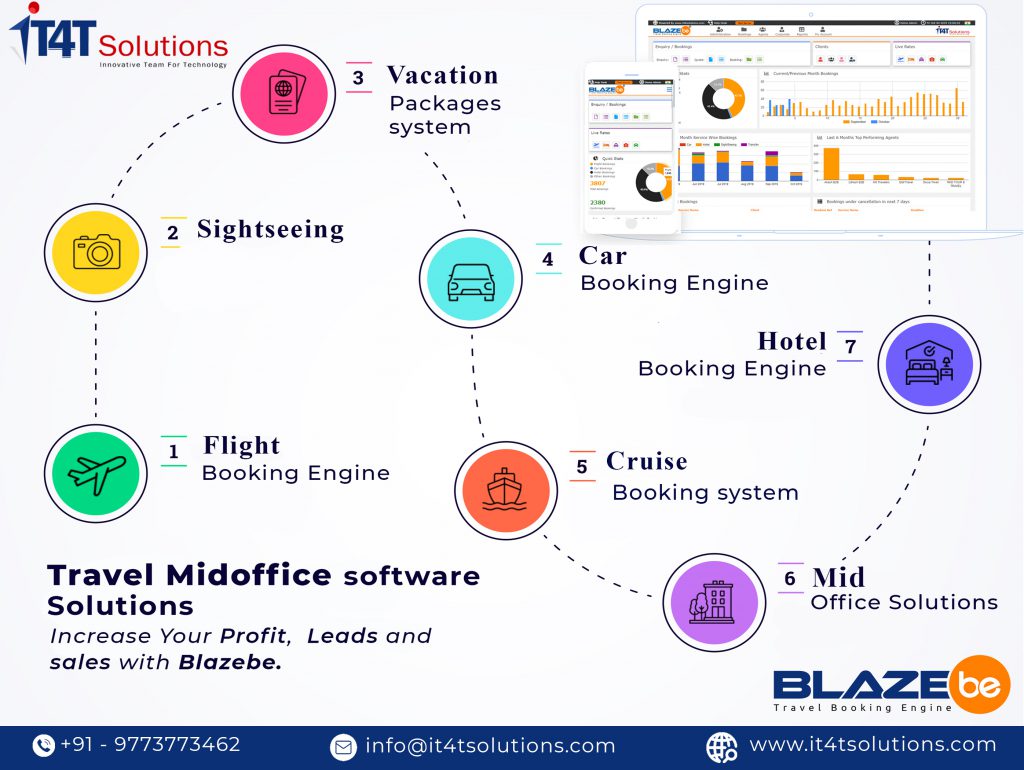
Create Quote –
Whenever you get a query, you need to create a quote and send it to the customer. Various details are needed like:
Name
City
Postcode
Address
Email Id
Contact Number
These details will make the work easy when you need to search a query.
You need to design the quote according to the customer’s need/budget.
Suppose, he wants to book a flight. You need to take various details like –
Departure date and Returning date
Flexibility with the dates when he wants to fly
Flights availability status
And, now if he wants to add a hotel to it, we need details like –
Check-in and check out details
No. of adults and children
Type of room needed
Breakfast should be included or not
If he says, he wants sightseeing too, we can ask for the places that he wants to see and according to adding the charges for it.
Send Quote Approval –
Firstly, we have created the quote and then we will send them for approval. We will contact various service partners and once the quotes are approved, we will share them with the client.
Send multiple quotes for the same query –
Suppose, if a person is going from Delhi to Dubai, we can give him various options.
One could be XYZ flight and XYZ hotel with sightseeing
Another could be an ABC flight with XYZ hotel and sightseeing
Prices would vary accordingly and in this way, the customer gets the option to select the quote according to his comfort.
Set Quote Follow-up –
You can categorize your lead in three formats:
Hot – Which has the highest probability to purchase or which is willing to purchase
Warm – Which may purchase but is not that keen
Cold – Which is simply enquiring without the intention of purchasing
After you have shared the quotes with the customer, you can set the status of the query.
So, if the customer has not replied within the appropriate time, it would become easy to take follow up accordingly.
Get Quote Approval –
Once you have shared the quote with the client, it’s time to get the quote approved by the client. You have already given him the best options available. Now you have to contact the client to confirm if he is satisfied with the quotes and if you can convert the quotes into booking. If he is satisfied and ready for the booking, you can take some token amount.
Convert Quote in Booking –
When you get the green flag from your customer, you can convert the selected quote into a booking.
Collect Payment –
Once is booking is made, you need to collect the payment from the client. You also need to punch in the reference ID and the booking ID in the booking form.
Generate Documents –
Once the booking is done and payment is completed, you need to share generate the documents and details of all the bookings and share them with the client. You need to cross-verify that all the details are filled in properly and the booking is all correct!
Send Documents –
When all the above-mentioned steps are complete, you need to send the invoice, e-tickets, vouchers, and payment receipt to the customer. This would help the customer to know that his booking is confirmed.